Neko
Fondateur


Messages : 184
Date d'inscription : 14/07/2013
Age : 25
Localisation : Ici, la plupart du temps.
 |  Sujet: Ace - Neo Gauge Ultimate Sujet: Ace - Neo Gauge Ultimate  Mar 17 Sep - 15:59 Mar 17 Sep - 15:59 | |
| Auteur ; Woratana, Pacman Instruction :Placez le script au dessus de Main. --------------------- Ce script permet de modifier les barres de HP, Mp . --------------------- Screen : Script : Script : - Code:
-
#===============================================================================
#
# Neo Gauge Ultimate Ace (1.1a)
# 21/02/2012
# Ported to Ace by Pacman (original script by Woratana and edited by Pacman)
# This script changes the way gauges are drawn. This script supports drawing
# gauges horizontally and vertically, uses a 3-colour gradient, has a very
# simple setup and two brilliant methods to change the bitmap.
# Note that much of this work is Woratana's, you should credit him the same as
# (if not more than) me. I do not claim writing this script entirely, I edited
# the VX version a while back, and this is the VXA port of that.
#
# Detailed instructions on the configuration are below.
#
#===============================================================================
class Window_Base < Window # DO NOT TOUCH THIS
#==========================================================================
# NEO GAUGE SETTING #
# Color: Color.new(Red, Green, Blue) # Each number you can put integer 0-255
# * You can use this site to get RGB color:
# http://web.njit.edu/~kevin/rgb.txt.html
#==========================================================================
GAUGE_GLOW_EFFECT = true # Use glow effect?
GAUGE_GLOW_COLOR = Color.new(0,0,0) # Glow color
GAUGE_OUTSIDE_BORDER = true # Use outside border?
GAUGE_OUTSIDE_BORDER_COLOR = Color.new(255,255,255)
GAUGE_OUTSIDE_BORDER_COLOR2 = Color.new(255,255,255)
GAUGE_CLEAR_CORNER_OUTSIDE_BORDER = true
GAUGE_INSIDE_BORDER = false # Use inside border?
GAUGE_INSIDE_BORDER_COLOR = Color.new(255, 255, 255)
GAUGE_INSIDE_BORDER_COLOR2 = Color.new(0, 0, 0)
#=============================================================
# NEO HP/MP/TP/STATS GAUGE SETTING #
#=============================================================
# Note: The HPMP options also apply to the TP gauge.
HPMP_GAUGE_HEIGHT = 8 # gauge height (minumum: 6)
# Recommend to use HPMP_GAUGE_HEIGHT at least 8,
# if you're using GAUGE_INSIDE_BORDER in Neo-Gauge
HPMP_GAUGE_X_PLUS = 0 # Move gauge horizontally (+,-)
HPMP_GAUGE_Y_PLUS = ((-1)*(HPMP_GAUGE_HEIGHT - 6)) # (+,-)
# Change '((-1)*(HPMP_GAUGE_HEIGHT - 6))' to number to move gauge vertically
# BACK GAUGE COLORS
BACK_GCOLOR_1 = Color.new(0, 0, 0) # Black [Color1]
BACK_GCOLOR_2 = Color.new(100, 100, 100) # Dark Gray [Color2]
BACK_GCOLOR_3 = Color.new(200, 200, 200) # Light Gray [Color3]
USE_HP_GAUGE = true # Use HP Gauge? (true/false)
USE_MP_GAUGE = true # Use MP Gauge?
USE_TP_GAUGE = true # Use TP Gauge?
USE_STATS_GAUGE = false # Use Attack/Defense/Spirit/Agility/Luck Gauge?
# HP GAUGE COLORS
HP_GCOLOR_1 = Color.new(0,137,0) # Dark Red
HP_GCOLOR_2 = Color.new(0,255,0) # Pure Red
HP_GCOLOR_3 = Color.new(193,255,37) # Goldenrod
# MP GAUGE COLORS
MP_GCOLOR_1 = Color.new(0,0,128) # Dark Blue
MP_GCOLOR_2 = Color.new(0,191,255) # Blue
MP_GCOLOR_3 = Color.new(46,139,87) # Light Green
# TP GAUGE COLORS
TP_GCOLOR_1 = Color.new(0, 100, 0) # Dark Green
TP_GCOLOR_2 = Color.new(191, 255, 0) # Lime Green
TP_GCOLOR_3 = Color.new(173, 255, 47) # Yellow Green
# STAT GAUGE COLORS
STAT_GCOLOR_1 = Color.new(0,0,128)
STAT_GCOLOR_2 = Color.new(0,191,255)
STAT_GCOLOR_3 = Color.new(152,251,152)
#===============================================================================
#
# END CONFIGURATION
#
#===============================================================================
#==============================================================================
# ■ Window_Base
#------------------------------------------------------------------------------
# ゲーム中の全てのウィンドウのスーパークラスです。
#==============================================================================
#--------------------------------------------------------------------------
# * Get Gauge Back Colours
#--------------------------------------------------------------------------
def neo_gauge_back_color
return BACK_GCOLOR_1, BACK_GCOLOR_2, BACK_GCOLOR_3
end
#--------------------------------------------------------------------------
if USE_HP_GAUGE
#--------------------------------------------------------------------------
# * Draw Actor HP
#--------------------------------------------------------------------------
def draw_actor_hp(actor, x, y, width = 128)
gwidth = width * actor.hp / actor.mhp
cg = neo_gauge_back_color
c1, c2, c3 = cg[0], cg[1], cg[2]
draw_neo_gauge(x + HPMP_GAUGE_X_PLUS, y + line_height - 8 +
HPMP_GAUGE_Y_PLUS, width, HPMP_GAUGE_HEIGHT, c1, c2, c3)
(1..3).each {|i| eval("c#{i} = HP_GCOLOR_#{i}")}
draw_neo_gauge(x + HPMP_GAUGE_X_PLUS, y + line_height - 8 +
HPMP_GAUGE_Y_PLUS, gwidth, HPMP_GAUGE_HEIGHT, c1, c2, c3, false, false,
width, 60)
change_color(system_color)
draw_text(x, y, 30, line_height, Vocab::hp_a)
draw_current_and_max_values(x, y, width, actor.hp, actor.mhp,
hp_color(actor), normal_color)
end
#--------------------------------------------------------------------------
end
if USE_MP_GAUGE
#--------------------------------------------------------------------------
# * Draw Actor MP
#--------------------------------------------------------------------------
def draw_actor_mp(actor, x, y, width = 128)
gwidth = width * actor.mp / [actor.mmp, 1].max
cg = neo_gauge_back_color
c1, c2, c3 = cg[0], cg[1], cg[2]
draw_neo_gauge(x + HPMP_GAUGE_X_PLUS, y + line_height - 8 +
HPMP_GAUGE_Y_PLUS, width, HPMP_GAUGE_HEIGHT, c1, c2, c3)
(1..3).each {|i| eval("c#{i} = MP_GCOLOR_#{i}")}
draw_neo_gauge(x + HPMP_GAUGE_X_PLUS, y + line_height - 8 +
HPMP_GAUGE_Y_PLUS, gwidth, HPMP_GAUGE_HEIGHT, c1, c2, c3, false, false,
width, 40)
change_color(system_color)
draw_text(x, y, 30, line_height, Vocab::mp_a)
draw_current_and_max_values(x, y, width, actor.mp, actor.mmp,
mp_color(actor), normal_color)
end
#--------------------------------------------------------------------------
end
if USE_TP_GAUGE
#--------------------------------------------------------------------------
# * Draw Actor TP
#--------------------------------------------------------------------------
def draw_actor_tp(actor, x, y, width = 128)
gwidth = width * actor.tp / 100
cg = neo_gauge_back_color
c1, c2, c3 = cg[0], cg[1], cg[2]
draw_neo_gauge(x + HPMP_GAUGE_X_PLUS, y + line_height - 8 +
HPMP_GAUGE_Y_PLUS, width, HPMP_GAUGE_HEIGHT, c1, c2, c3)
(1..3).each {|i| eval("c#{i} = TP_GCOLOR_#{i}")}
draw_neo_gauge(x + HPMP_GAUGE_X_PLUS, y + line_height - 8 +
HPMP_GAUGE_Y_PLUS, gwidth, HPMP_GAUGE_HEIGHT, c1, c2, c3, false, false,
width, 40)
change_color(system_color)
draw_text(x, y, 30, line_height, Vocab::tp_a)
change_color(tp_color(actor))
draw_text(x + width - 42, y, 42, line_height, actor.tp.to_i, 2)
end
#--------------------------------------------------------------------------
end
if USE_STATS_GAUGE
#--------------------------------------------------------------------------
# * Draw Actor Stats
#--------------------------------------------------------------------------
def draw_actor_param(actor, x, y, param_id)
param_name = Vocab::param(param_id)
param_value = actor.param(param_id)
param_max = actor.neo_param_max(param_id)
width = 159
gwidth = width * param_value / [param_max, 1].max
cg = neo_gauge_back_color
draw_neo_gauge(x + HPMP_GAUGE_X_PLUS, y + line_height - 8 +
HPMP_GAUGE_Y_PLUS, width, HPMP_GAUGE_HEIGHT, cg[0], cg[1], cg[2])
c1, c2, c3 = STAT_GCOLOR_1, STAT_GCOLOR_2, STAT_GCOLOR_3
draw_neo_gauge(x + HPMP_GAUGE_X_PLUS, y + line_height - 8 +
HPMP_GAUGE_Y_PLUS, gwidth, HPMP_GAUGE_HEIGHT, c1, c2, c3, false, false,
width, 40)
change_color(system_color)
draw_text(x, y, 120, line_height, param_name)
change_color(normal_color)
draw_text(x + 120, y, 36, line_height, param_value, 2)
end
#--------------------------------------------------------------------------
end
#--------------------------------------------------------------------------
# * Draw Neo Gauge
# c1, c2, c3 : 3 Colours in the gradient
# vert : Whether the gauge is vertical or not.
# outline : Draw an outline of the gauge?
# max_width : Maximum width the gauge can reach.
# c2_spot : Point where the second colour is drawn.
#--------------------------------------------------------------------------
def draw_neo_gauge(x, y, width, height, c1, c2, c3, vert = false,
outline = true, max_width = nil, c2_spot = 50)
if max_width.nil? # Get Max Width
max_width = vert ? height : width
end
glow = GAUGE_GLOW_EFFECT
dx = x; dy = y
x = y = 0
bitmap = Bitmap.new(max_width, height)
if glow # If drawing glow
if outline # If drawing outline
if vert; rect = Rect.new(x, y, width, max_width) # Make vertical gauge
else; rect = Rect.new(x, y, max_width, height) # Make horizontal gauge
end
bitmap.fill_rect(rect, GAUGE_GLOW_COLOR) # Make glow
bitmap.neo_clear_corner(rect.x, rect.y, rect.width, rect.height) # Clear
else # No outline
height -= 2; width -= 2; x += 1; y += 1
if GAUGE_INSIDE_BORDER
height -= 2; width -= 2; x += 1; y += 1
end
end
end
#--------------------------------------------------------------------------
# I'm not going to comment every line. There's a lot of stuff here. It may
# look daunting, but it's actually not that diffciult to get your head
# around. If you really want to figure this all out, just look at it a lot.
# Failing that, you could probably just ask a more experienced scripter or
# myself.
#--------------------------------------------------------------------------
if vert
if glow; gx = gx2 = x + 1; gy = y
else; gx = gx2 = x; gy = y
end
gy2 = gy - 1 + ((c2_spot * max_width) / 100)
gw = gw2 = width - 2; gh = ((c2_spot * max_width) / 100)
gh2 = max_width - gh - 2
bitmap.gradient_fill_rect(gx, gy, gw, gh, c1, c2, true)
bitmap.gradient_fill_rect(gx2, gy2, gw2, gh2, c2, c3, true)
gh = (gh + gh2)
else
if glow; gx = x; gy = gy2 = y
gx = x + 1; gy = gy2 = y + 1
else; gx = x; gy = gy2 = y
end
gx2 = gx - 1 + ((c2_spot * max_width) / 100)
gw = ((c2_spot * max_width) / 100); gh = gh2 = (height - 2)
gw2 = max_width - gw - 2
bitmap.gradient_fill_rect(gx, gy, gw, gh, c1, c2)
bitmap.gradient_fill_rect(gx2, gy2, gw2, gh2, c2, c3)
gw = (gw + gw2)
end
if outline
if GAUGE_OUTSIDE_BORDER
bitmap.draw_neo_border(gx, gy, gw, gh, GAUGE_OUTSIDE_BORDER_COLOR,
GAUGE_OUTSIDE_BORDER_COLOR2)
if GAUGE_CLEAR_CORNER_OUTSIDE_BORDER
bitmap.neo_clear_corner(gx, gy, gw, gh)
end
end
if GAUGE_INSIDE_BORDER
gx += 1; gy += 1; gw -= 2; gh -= 2
bitmap.draw_neo_border(gx, gy, gw, gh, GAUGE_INSIDE_BORDER_COLOR,
GAUGE_INSIDE_BORDER_COLOR2)
end
end
rect = Rect.new(0, 0, width, bitmap.height)
self.contents.blt(dx, dy, bitmap, rect)
bitmap.dispose
end
end
#==============================================================================
# ■ Bitmap
#------------------------------------------------------------------------------
# かわいいですね。
#==============================================================================
class Bitmap
#--------------------------------------------------------------------------
# * Draw border of Neo Gauge
#--------------------------------------------------------------------------
def draw_neo_border(x, y, width, height, color, color2 = color, size = 1)
gradient_fill_rect(x, y, width, size, color, color2)
fill_rect(x, y, size, height, color)
fill_rect(x + width - size, y, size, height, color2)
gradient_fill_rect(x, y + height - size, width, size, color, color2)
end
#--------------------------------------------------------------------------
# * Clear Corner of Neo Gauge
#--------------------------------------------------------------------------
def neo_clear_corner(x, y, width, height, size = 1)
clear_rect(x, y, size, size)
clear_rect(x + width - size, y, size, size)
clear_rect(x, y + height - size, size, size)
clear_rect(x + width - size, y + height - size, size, size)
end
end
#==============================================================================
# ■ Game_Battler
#------------------------------------------------------------------------------
# スプライトや行動に関するメソッドを追加したバトラーのクラスです。このクラス
# は Game_Actor クラスと Game_Enemy クラスのスーパークラスとして使用されます。
#==============================================================================
class Game_Battler < Game_BattlerBase
#--------------------------------------------------------------------------
# * Get class (simpler method)
#--------------------------------------------------------------------------
def klass
self.class if self.is_a?(Game_Actor)
end
#--------------------------------------------------------------------------
# * Get Neo Parameter Max
#--------------------------------------------------------------------------
def neo_param_max(param_id)
case param_id
when 2; maxatk
when 3; maxdef
when 4; maxspi
when 5; maxmdef
when 6; maxagi
when 7; maxluk
end
end
#--------------------------------------------------------------------------
# * Max attack
#--------------------------------------------------------------------------
def maxatk
n = atk
if self.is_a?(Game_Actor)
n = n - klass.params[2, @level] + klass.params[2, 99]
end
return n
end
#--------------------------------------------------------------------------
# * Max defense
#--------------------------------------------------------------------------
def maxdef
n = atk
if self.is_a?(Game_Actor)
n = n - klass.params[3, @level] + klass.params[3, 99]
end
return n
end
#--------------------------------------------------------------------------
# * Max magic
#--------------------------------------------------------------------------
def maxspi
n = atk
if self.is_a?(Game_Actor)
n = n - klass.params[4, @level] + klass.params[4, 99]
end
return n
end
#--------------------------------------------------------------------------
# * Max magic defense
#--------------------------------------------------------------------------
def maxmdef
n = atk
if self.is_a?(Game_Actor)
n = n - klass.params[5, @level] + klass.params[5, 99]
end
return n
end
#--------------------------------------------------------------------------
# * Max agility
#--------------------------------------------------------------------------
def maxagi
n = atk
if self.is_a?(Game_Actor)
n = n - klass.params[6, @level] + klass.params[6, 99]
end
return n
end
#--------------------------------------------------------------------------
# * Max luck
#--------------------------------------------------------------------------
def maxluk
n = atk
if self.is_a?(Game_Actor)
n = n - klass.params[7, @level] + klass.params[7, 99]
end
return n
end
end
$imported ||= {}
$imported[:neo_gauge_ultimate]
#===============================================================================
#
# END OF SCRIPT
#
#===============================================================================
| |
|
